
Envision
HOME EXTERIOR DESIGN TOOLS
It’s easy to choose the best products for your home with our convenient exterior home designer tools, including 2D and Pro home exterior visualizers and window and door configurator tools. Doors and windows that you configure can even be saved to your My Design Account for quick and easy access when you need them.
Makes it easy to try before you buy
2D Visualizer

-
Upload a photo of your home, or choose from a library of sample homes
- Mask areas of the home where you’d like to apply ProVia products
- Start visualizing products on your home!
Virtual measurement & design studio
3D Pro Visualizer
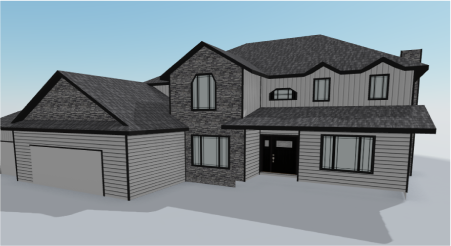
- Get accurate measurements of a home using aerial photography
- Apply ProVia products to 3D models
- Simplify home exterior design projects and minimize sales visits
Bring your door and window visions to life
PROVIA DOOR AND WINDOW CONFIGURATORS
Try different door and window styles and colors, and experiment with glass, grid, and hardware options before you buy using our door and window configurators.
After you’ve configured your doors or windows, you can save them in your My Design Account so you can edit them later. Each configuration includes a Dealer Access Code that you can share with a ProVia dealer or authorized retailer when you’re ready to make a purchase.
These tools work best on larger screens. To use them, please visit this page on a tablet, laptop, or desktop.